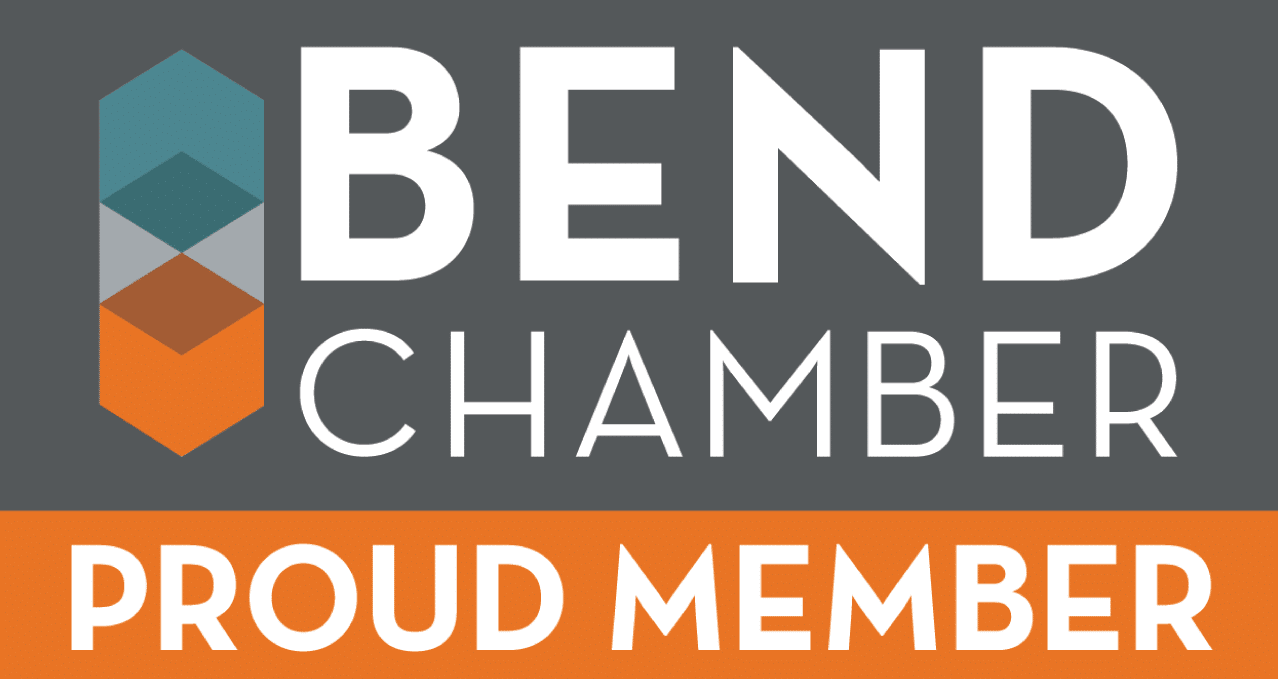INTRODUCTION:
If you’ve spent time sourcing and installing power meters, chances are you’ve run across the same challenges over and over again. Choosing the right meter, much less install it, can be tricky business. Even so, a little planning and the right power meter, can go a long way to making life easier.
We have spent years listening to customer feedback and carefully designing our latest PowerScout HD meters to ease the burden of many common problems. See how the PowerScout 12 HD can simplify your next metering project.
1. METER INSTALLATION IS PRONE TO ERRORS

The PowerScout 12 HD meter includes DENT’s patented PhaseChek feature that confirms proper CT orientation during installation. The display on the submeter shows real-time information about metered values and setup information. By reviewing real-time information on the display or connected laptop, it’s easy to double-check to ensure that metered values make sense prior to leaving the installation site. If a setting needs to be changed, the user can connect to the meter using USB or Ethernet to make adjustments in real-time, avoiding expensive and time-consuming trips back into the field.
In addition, if a CT is discovered to be on backward after the installation is complete, the direction of the CT can be reversed through a user configuration register designed for this purpose, called the “flipper.” This handy feature further eliminates special trips back into the field.
2. POWER METER CONFIGURATION IS TOO COMPLICATED
Thanks to ViewPoint HD software, the PowerScout 12 HD is easy to pre-configure before heading to the installation site. Connect the device to a PC using a USB or Ethernet cable to preset important metering parameters, such as service types, amperage ranges, communication options, and other variables. Save the setup to your computer to be used on multiple meters.
Additionally, it is now possible to configure the PowerScout 12 meter without even having it connected to your computer. Simply start ViewPoint HD software and create a configuration file to be sent to the meter at a later time. This feature is especially helpful for teams who handle configuration and installation in two separate steps.
Rather than configuring the device through a complicated push-button interface, the use of ViewPoint HD software simplifies submeter configuration. The intuitive interface allows for setup of measurement types, communications, and alarms. It also allows for seeing real-time information about the service under measurement including harmonics. Harmonics and waveform capture are also available in real-time.
ViewPoint HD software also includes a context help feature that guides users as they use the software, allowing for rapid and accurate configuration. A pop-up window with technical and Modbus register/BACnet object description information appears any time a screen object is hovered over with the mouse cursor.
3. THE INSTALLATION SITE ALWAYS HAS UNFORESEEN CHALLENGES (I.E., COMMUNICATIONS METHODS OR AMPERAGE RANGES WERE UNEXPECTED)
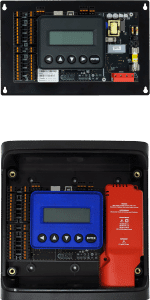
The PowerScout 12 HD combines popular, standard features across all models. Instead of having to choose between Modbus or BACnet, Serial or Ethernet, the PS12HD includes all these options as standard.
In addition, the PowerScout 12 HD is fully compatible with the full range of DENT current sensor options, including Rogowski (RōCoil) models. From building mains to lighting loads, mix-and-match all CT options across the meter to measure both high and low amperage loads simultaneously.
The PowerScout 12 HD may also be used on any voltage service, from 90-600VAC. The submeter is line-powered off the service under measurement.
4. THE METER NEEDS TO BE SECURE (TAMPER RESISTANT)
The PowerScout 12 HD meter has two levels of PIN protection that users can choose to assign for restricting access to submeter information. Users can be set with “read-only” or “read/write” access to the device.
Additionally, the meter may be ordered as a “no display” model, which eliminates the LCD and push buttons on the front of the device. This configuration discourages casual interaction with the meter. Interactions with “no display” versions of the meter must be made through a direct connection (USB or Ethernet) or RTU over a network.
5. I NEED TO PERFORM PREDICTIVE MAINTENANCE ON MY SYSTEM
Keep an eye on critical systems. New to the PowerScout 12 HD is the capability to set alarms on any submeter channel. Alarms may be configured to trigger by voltage and/or current over and under events. Customize the persistence setting and other parameters using ViewPoint HD.
6. I THOUGHT I NEEDED TO MEASURE X AMPS ON MY BUILDING, BUT REALIZED DURING INSTALLATION IT WAS Y AMPS
CTs may easily be swapped on the PowerScout 12 HD. The meter is not factory-configured for a particular CT type or amperage range. Instead, any DENT CT (333mV output or Rogowski coil) may be used on any submeter element. CTs may be swapped in the field with minimal effort – just use ViewPoint HD software to make adjustments to the configuration on the fly. Measure up to 4000A using Rogowski (RōCoil) CTs.
7. I NEED TO CORRELATE MY CONSUMPTION OF UTILITIES WITH ELECTRICITY
Standard on the PowerScout 12 HD are four pulse input channels which allow for the correlation of consumption of a variety of systems using standard, dry-contact pulse inputs. Configure each of the input channels independently with customizable units of measure (i.e., gallons) within ViewPoint HD software.
8. I NEED A SUBMETER THAT IS REVENUE GRADE
The PowerScout 12 HD is ANSI C12-20-2010 Class 0.2. When paired with a revenue grade current sensor, such as the DENT RoCoils or revenue grade split cores, the meter has best-in-class accuracy, ideal for any application where precision is critical.
9. I NEED TO MONITOR SEVERAL DIFFERENT LOADS IN MY PANEL SIMULTANEOUSLY, INCLUDING THE BUILDING MAINS

The PowerScout 12 HD is capable of monitoring 12 current channels simultaneously on services up to 4000A. It can monitor up to 12 single-phase or 4 three-phase loads, or a combination of single and three-phase loads (e.g., 6 single-phase loads, plus 2 three-phase loads).
10. MY METER LOST ITS CONNECTION TO THE RTU AND I NEED A RECORD OF KWH
The PowerScout 12 HD maintains an internal log of the energy data (net kWh) for each channel in the submeter that is updated every 15 minutes. This log is always active and requires no configuration. It stores 63 days’ worth of 15 minute data in its memory. The data can be retrieved by users looking to restore gaps in data collection where RTUs may have been offline or communication was interrupted. The file may be downloaded as a CSV (comma separated value) file through ViewPoint HD software. Multiple files may be combined as necessary.
CONCLUSION:
The ideal size for projects large and small, the PowerScout 12 HD is designed to monitor multiple independent loads on a single submeter. Lower installation and commissioning costs while benefiting from revenue-grade accuracy in a wide variety of large building environments including multi-tenant residential, commercial, industrial, retail, and more.
Learn how the PowerScout HD can be a valuable addition to your metering toolkit. Contact us for a quote today.

![10-Step Checklist for ElitePro Power Meter Verification [Download Available]](https://www.dentinstruments.com/wp-content/uploads/2022/03/elitepro_installation_with_rocoils-1-500x383.jpg)