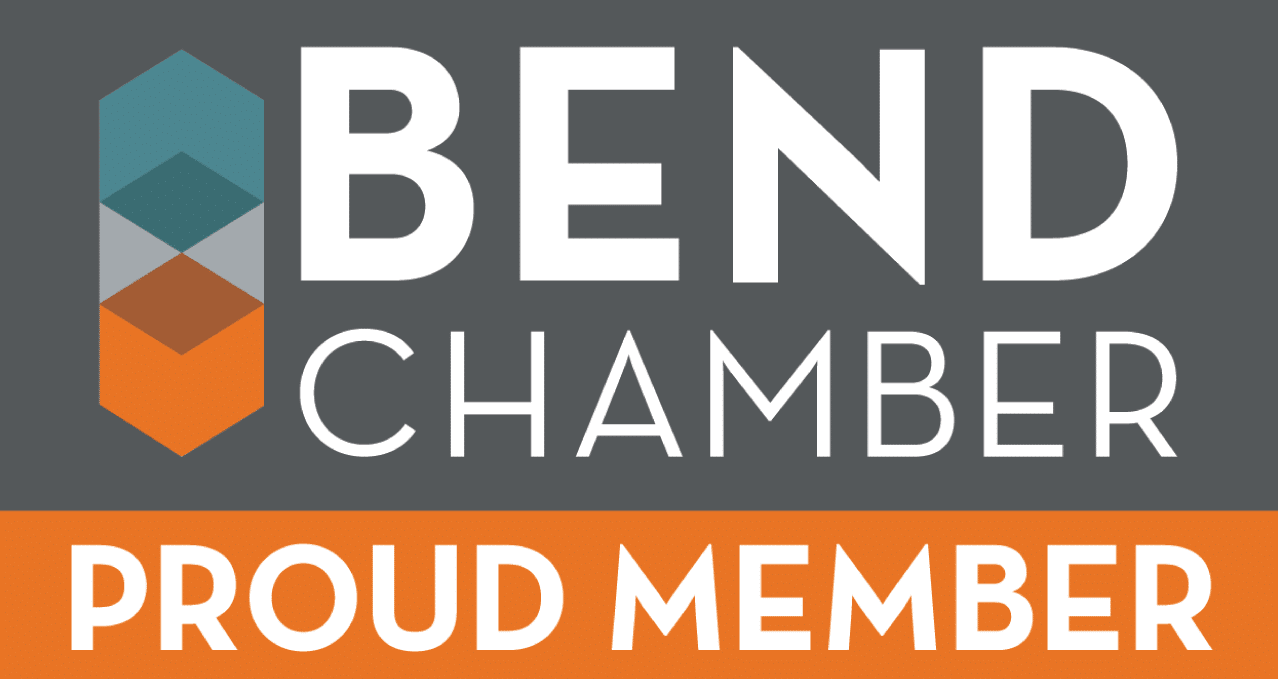Siemens
Siemens MD Series Networked Power Metering Download Page
This download page provides access to important information, software tools and firmware updates for the md series power metering products. Please click on one of the following meter model types to be taken to the intended support area:
MD-3HD, MD-12HD, MD-24HD, MD-48HD Networked Metering Systems
READ ME FIRST – MD-XXHD SERIES POWER METER STARTUP
IMPORTANT! PLEASE NOTE:
1. Please review the MD-3HD/MD-12HD/MD-24HD/MD48HD user manual for information to guide your meter configuration, startup, and installation. This user manual is contained on a flash drive that is provided with every meter order. Alternatively, the user manual can be downloaded via the link below:
Siemens MD-3HD MD-12HD MD-24HD and MD-48HD Series User Manual #A6V11564207
2. The network device address for the MD-xxHD series Power Meters is set only via the use of the ViewPoint software tool or via the web browser interface. See User Manual via the link above for instructions regarding meter configuration, installation, and operation.
3. If you intend to use the ViewPoint™ software tool with the MD series Power Meters for purposes of data register viewing or for firmware upgrades, please read the ViewPoint use instructions contained in the Siemens User Manual. See links above to download the manual.
Software and Firmware Downloads
MD-3HD, MD-12HD, MD-24HD, MD-48HD Series
| Distribution | Power Meter Viewer Version | Firmware Version | Release Date |
|---|---|---|---|
| Siemens 012725 | 2.17 | 2.73 | March 13, 2025 |
MD-BMS, MD-BMED, MD-BM SERIES POWER METERING KITS
READ ME FIRST – MD SERIES POWER METER STARTUP
IMPORTANT! PLEASE NOTE:
1. The ViewPoint™ Software tool, provided on the flash drive that is included with the meter shipment, is not typically required for configuring your new MD series Power Meter for use with the Siemens Apogee™ or other Building Automation Systems. This metering kit, comprised of a meter plus three current transducers (CTs), has been factory-configured with meter setup parameters for the specific CT current ranges that were ordered.
A brief installation video link is provided below. There are typically no additional user requirements that utilize the ViewPoint™ software to perform any further configuration of the MD series metering kits to support setup or installation.
Please read the power meter installation chapter in the User Manual for the installation and start up instructions. If there is a reason to reconfigure the meter to accept a CT set with a different current range, please consult the appropriate Siemens MD series User Manual noted below.
To download the manual, click on the desired link:
- Siemens MD-BMS and MD-BMED Series User Manual #125-202
- Siemens MD-BM User Manual #125-200
- Siemens MD Series 3-Phase Power Metering Kit Installation Video (download)
2. The RS-485 network device address for the MD series Power Meters is set only via the rotary address switches on the front left face of the meter. The BACnet/Modbus address cannot be configured with ViewPoint software. See the User Manual for detailed instructions on setting the device address via the front mounted rotary switches. See the MD-BMS and MD-BMED User Manual for instructions regarding the setting of the IP address for the MD-BMED model Ethernet communication.
3. If you intend to use the ViewPoint™ software tool with the MD series Power Meters for purposes of data register viewing or for firmware upgrades, please read the ViewPoint use instructions contained in the Siemens User Manual. See links above to download the manual.
WARNING: Improper use of this powerful ViewPoint software tool may result in modifying internal meter setup parameters that could make the power meter inoperative.
Software and Firmware Downloads
MD-BMS, MD-BMED, MD-BM Series
ViewPoint Software Tool Downloads
4-0-38 ViewPoint MD-Series.exe
MD Series 3-Phase Power Meter Firmware Downloads
Current Firmware (for MD-BMS, MD-BMED Series Meters)
MD-P1, MD-P1D, MD-BM 3-PHASE POWER METERING KITS
READ ME FIRST – MD SERIES POWER METER STARTUP
IMPORTANT! PLEASE NOTE:
1. The ViewPoint™ Software tool, provided on the flash drive that is included with the meter shipment, is not typically required for configuring your new MD series Power Meter for use with the Siemens Apogee™ or other Building Automation Systems. This metering kit, comprised of a meter plus three current transducers (CTs), has been factory-configured with meter setup parameters for the specific CT current ranges that were ordered.
A brief installation video link is provided below. There are typically no additional user requirements that utilize the ViewPoint™ software to perform any further configuration of the MD series metering kits to support setup or installation.
Please read the power meter installation chapter in the User Manual for the installation and start up instructions. If there is a reason to reconfigure the meter to accept a CT set with a different current range, please consult the appropriate Siemens MD series User Manual noted below.
To download the manual, click on the desired link:
- Siemens MD-P1 and MD-P1D Series User Manual #125-201
- Siemens MD Series 3-Phase Power Metering Kit Installation Video (download)
2. The MD-P1 and MD-P1D Power Meters have a fixed baud rate of 4800 baud.
WARNING: Do not use the ViewPoint software tool to modify this P1 protocol fixed baud rate as it will make the MD-P1 Series power meter inoperable.
If this occurs, contact Siemens Building Technologies technical support for resolution at +1 (800) 877-7545, then select option #2 for technical support.
3. The RS-485 network device address for the MD series Power Meters is set only via the rotary address switches on the front left face of the meter. The P1-FLN or BACnet/Modbus address cannot be configured with ViewPoint software. See the User Manual for detailed instructions on setting the device address via the front mounted rotary switches.
4. If you intend to use the ViewPoint™ software tool with the MD series Power Meters for purposes of data register viewing or for firmware upgrades, please read the ViewPoint use instructions contained in the Siemens User Manual. See links above to download the manual.
WARNING: Improper use of this powerful ViewPoint software tool may result in modifying internal meter setup parameters that could make the power meter inoperative.
Software and Firmware Downloads
MD-P1, MD-P1D Series
ViewPoint Software Tool Downloads
4-0-38 ViewPoint MD-Series.exe
MD Series 3-Phase Power Meter Firmware Downloads
Current Firmware (for MD-BMS, MD-BMED Series Meters)
Firmware 4-82 MD-BMX.zip