“I need a meter.”
This is where the majority of customer conversations begin at DENT. When you learn that your project includes metering or logging energy consumption, it’s clear that you’ll need some piece of equipment to make that happen. Here’s a list of questions to help you decide which DENT meter is the right one.
QUESTION 1: HOW LONG WILL YOUR PROJECT LAST?

Is your project a 30-day load study or will you permanently be installing a meter within your building? The answer to this first question often dictates which meter is best for you.
If your answer is a 30-day load study, an energy audit, or a measurement and verification (M&V) project, the ELITEpro XC is a solid choice. The ELITEpro XC is portable and can be easily moved between panels or to a new location at the end of one project. This is why it’s often the best choice for a temporary study.
On the other hand, if you plan on permanently installing a meter for building submetering, tenant submetering, or demand response, the PowerScout 3037 or PowerScout 24 will be more suitable. The PowerScout is hard-wired into the panel (as opposed to connecting with croc or alligator clips), making it less portable than the ELITEpro.
QUESTION 2: HOW DO YOU WANT TO COLLECT THE DATA?
The ELITEpro and PowerScout instruments handle data collection in two different ways. How data is collected will likely have a large impact on which meter you decide to use.
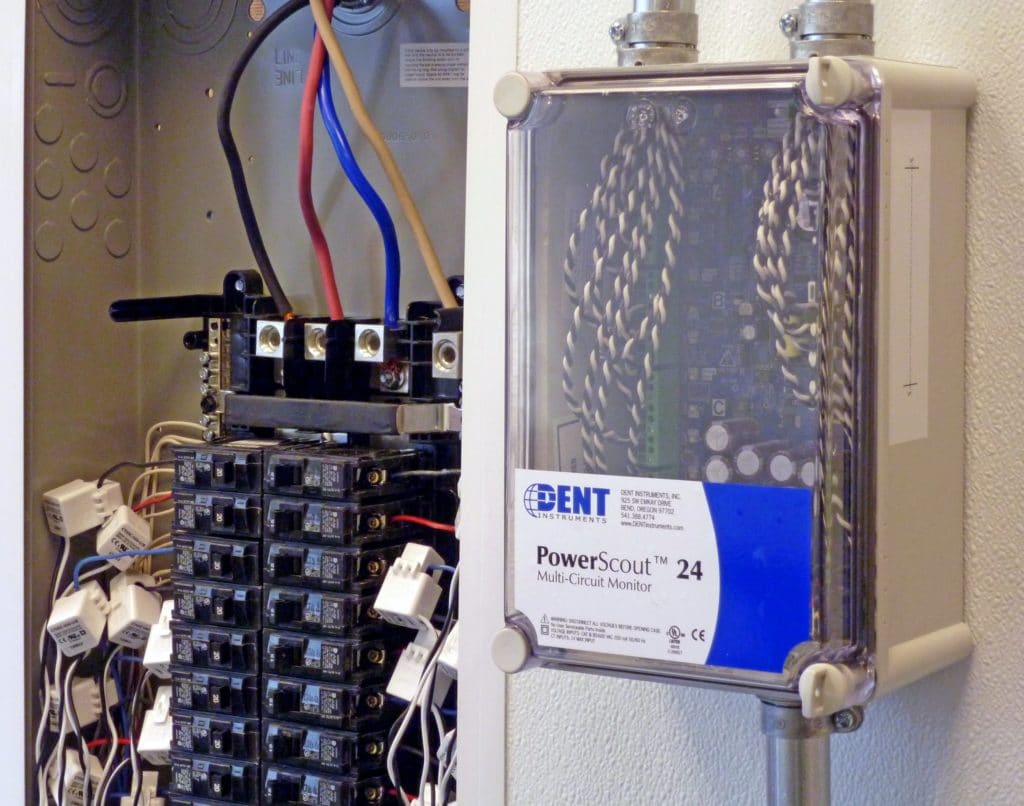
The ELITEpro has 16 MB of on-board, non-volatile memory for data storage. Data is recorded as the metering session continues and, once the session is complete, the user can download the data from the meter using a USB cable, over Ethernet, or Wi-Fi (depending on meter configuration). Data is downloaded from the meter using a program called ELOG. Once downloaded, the data can be analyzed using ELOG or can be exported to Excel.
If you prefer walking up to the logger, connecting a laptop, and downloading your data, then the ELITEpro is the right choice.
By comparison, the PowerScout does not have any on-board memory for data collection. Instead, data is sent from the meter via Modbus or BACnet communications to a separate data logger or building automation and controls system. The PowerScout can use either BACnet IP or MS/TP protocol or Modbus TCP or RS-485 protocol for sending commands or retrieving data.
If your preference is to interface with the meter through your building automation system or via a remote dashboard display, the PowerScout is right for you.
QUESTION 3: HOW MANY PHASES DO YOU NEED TO MEASURE SIMULTANEOUSLY?
Are you measuring single or three-phase loads? How many of each do you wish to monitor simultaneously?
With the ELITEpro or PowerScout 3037, you can measure single phase loads or one three phase load. The PowerScout 24 allows for up to 24 single phase or 8 three-phase or a combination of single and three-phase using any mix of CTs.
If you require on-board memory (ELITEpro), but need to measure more than one three-phase load at a time, using multiple ELITEpros may be your best option.
QUESTION 4: DO YOU REQUIRE REVENUE GRADE ACCURACY?
The PowerScout 3037 is a revenue grade meter with accuracy of 0.2% or better (ANSI C12.20-2010 qualified Class 0.2). The PowerScout 24 is revenue grade with accuracy of 0.5% or better (ANSI C12.20-2010 Class 0.5).
The ELITEpro accuracy is better than 1%, which is ideal for energy audits, load studies, and M&V work.
QUESTION 5: WHY CAN’T I JUST USE A SMARTLOGGER INSTEAD OF AN ELITEPRO OR POWERSCOUT?

Actually…you can, under certain circumstances. But it’s important to understand what the SMARTloggers were designed for and their limitations.
SMARTloggers are time-of-use loggers. They are designed to give you run-time information for a load. There are four different “flavors” of SMARTlogger:
- CTlogger: Has an external CT for using on energy-consuming devices with a power cord
- LIGHTINGlogger: Has an internal photo-sensor for measuring on-time of lights
- MAGlogger: Measures on-time for motors (or anything generating a magnetic field)
- CONTACTlogger: Has dry contacts for monitoring closures (such as with a door or switch)
Take the LIGHTINGlogger, for example. If you have the LIGHTINGlogger installed in your light fixture, it’s going to sense when the lights turn on and off. It will record that information with a time and date stamp. Once you download the data from the logger using SMARTware, you will see the on/off transitions for the light. Maybe your light was turned on at 12:38 AM and turned off at 12:58 AM. It’s easy to see exactly how long your light was on. Here’s a sample of the data output:
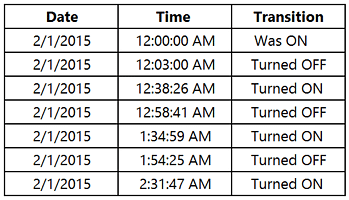
All SMARTloggers work in the same manner, but are designed to monitor other types of loads, as outlined above.
What happens when you want to know how much energy your light was consuming. The logger itself doesn’t tell you this information without doing some post-processing. You can set the connected load’s kW in SMARTware software to make an estimate on energy consumption.
This is the real difference between the SMARTloggers and a true power meter, such as the ELITEpro or PowerScout: The SMARTloggers will only be able to give you an estimate on energy usage based on the time a load is on multiplied by how many kW you input in the software. If your question is, “How long has my pump been running?” and not “How much energy is my pump consuming?” then the SMARTlogger is an excellent choice.
QUESTION 6: I’M STILL NOT SURE WHICH METER TO CHOOSE. HELP!
Give DENT Instruments a call and we will help you find a solution for your project. Also, be sure to download our FREE Metering Project eBook for time & money-saving tips for your next project. The eBook also features multiple checklists to keep you project on track.

![10-Step Checklist for ElitePro Power Meter Verification [Download Available]](https://www.dentinstruments.com/wp-content/uploads/2022/03/elitepro_installation_with_rocoils-1-500x383.jpg)




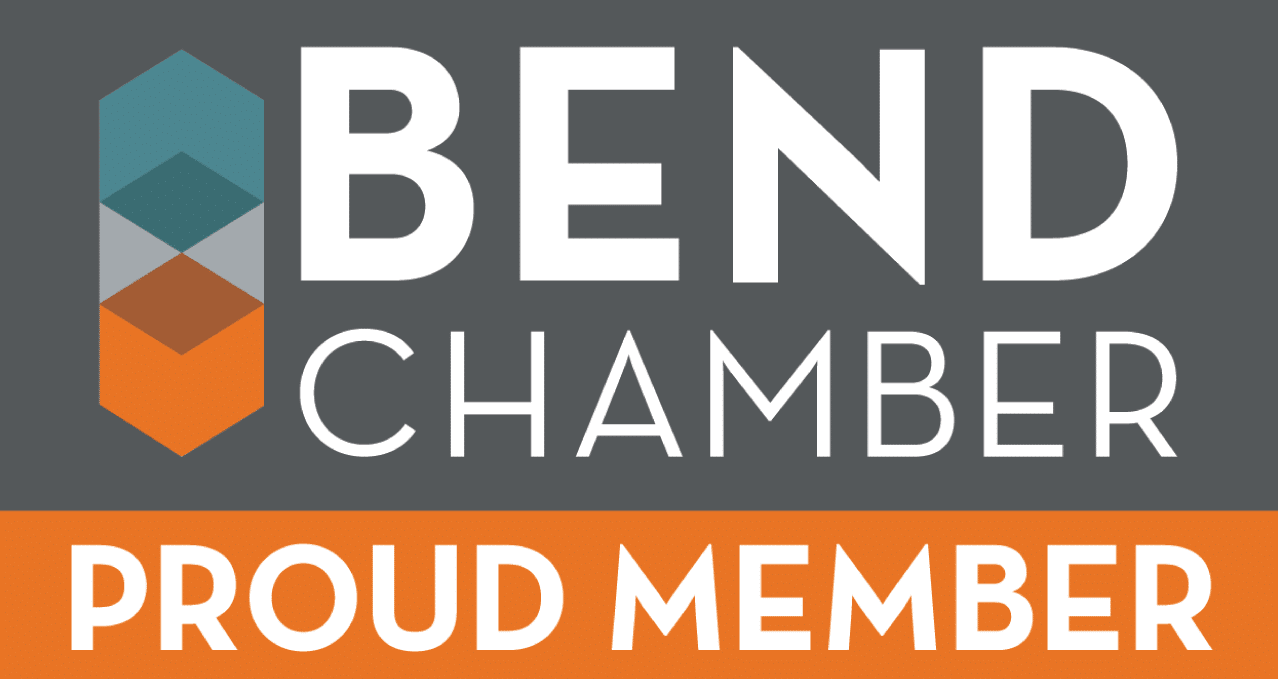
Leave A Comment