Are you an existing PowerScout user who is looking up add the PowerScout 12 or 48 HD to your toolkit? Or, maybe you’re swapping out a PowerScout 3037 and upgrading to a multi-channel PowerScout 48 HD? Before you do, you should note that there are important differences between the PowerScout and PowerScout HD Series meters. Don’t worry – we’re here to help! We’ve put together some helpful information to help you migrate from first/second generation PowerScout meters (PowerScout 3, 3+, 3037, 18, and 24) to the PowerScout HD Series (PowerScout 12 HD and PowerScout 48 HD).
Below, you will find a series of tables that breakdown the differences between the two meter types. You’ll see right away that there are differences in installation, communications, programming, and registers. These differences are important to keep in mind during meter selection and configuration.
But first, here’s a little more information on the main differences. Full information can be found in our PowerScout to PowerScout Migration Guide.

- The Modbus register and BACnet Objects schemes are different between the PowerScout 3037/24 and PSHD meters. The PSHD meters now report all data in floating point format which requires less manipulation (such as scaling) by the host RTU. Register organization has been improved by adopting the SunSpec three phase net metering model as a basis.
- The Windows® configuration utility “ViewPoint HD” is not compatible with PowerScout 3037/24 and can only be used with PSHD meters. PowerScout 3037/24 devices must continue to use legacy ViewPoint 4 software.
- New capabilities. The PowerScout HD Series has expanded upon the feature set of the PowerScout series by adding Alarms, Interval Data Recording, and Pulse Inputs. Along with new features comes new analytics such as THD, Theta, and installation diagnostics.
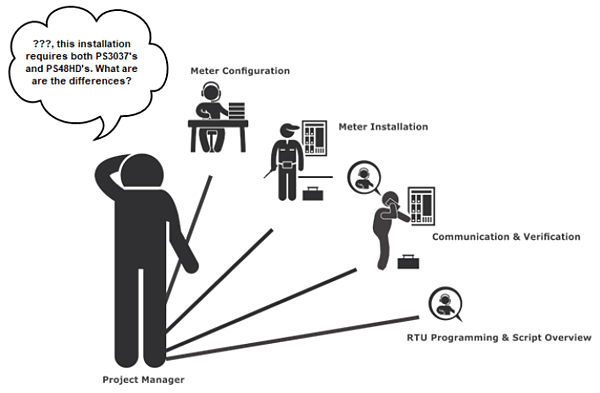
METER CONFIGURATION DIFFERENCES
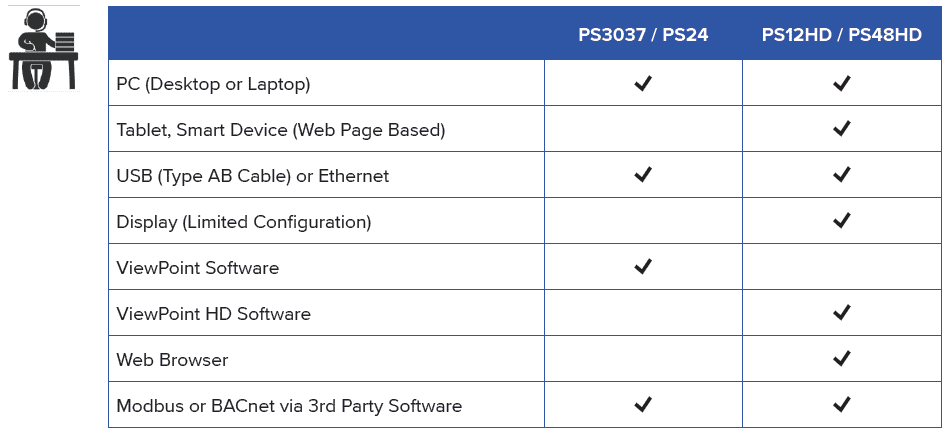
METER INSTALLATION DIFFERENCES
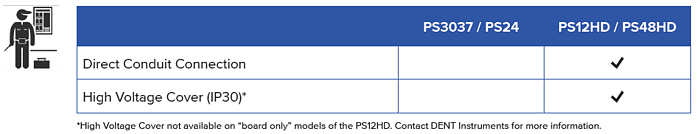
VERIFICATION & COMMUNICATION DIFFERENCES
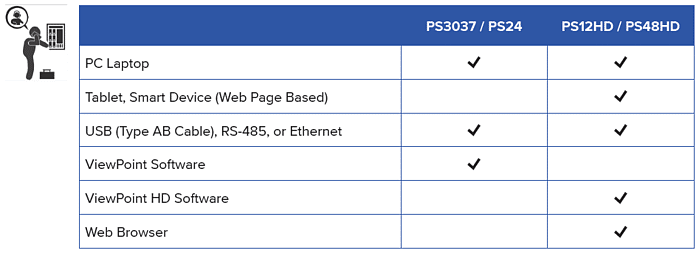
RTU PROGRAMMING & SCRIPTING DIFFERENCES
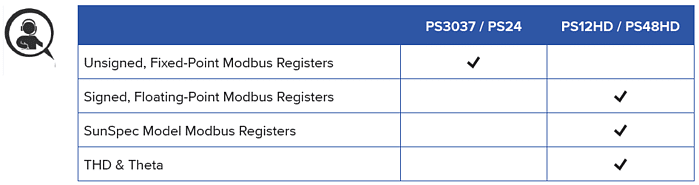
RESOURCES
Please review all documentation prior to working with or installing the PowerScout HD. For technical support, please contact us.

![10-Step Checklist for ElitePro Power Meter Verification [Download Available]](https://www.dentinstruments.com/wp-content/uploads/2022/03/elitepro_installation_with_rocoils-1-500x383.jpg)




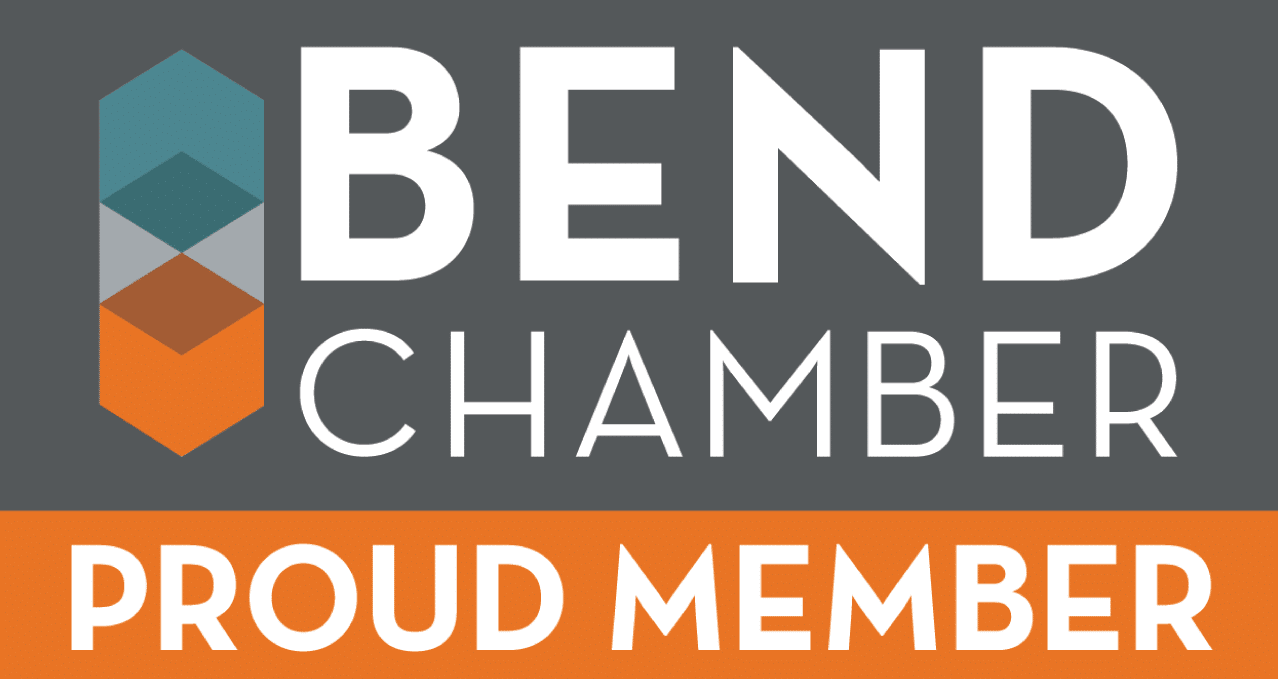
Leave A Comment