Facility management professionals and specifiers will appreciate that all PowerScout HD meters are equipped with smart, standard features like the flexibility to switch between Modbus®orBACnet®, Ethernet or Serial (RS-485), or the ability to use any millivolt CT, including Rogowskicoils, on any channel. When installed, the platform agnostic PowerScout HD Series meter easily integrates within connected products of any building management system (BMS) software, models equipped withBACnet®andModbus®protocols and can be easily utilized with any system. The PowerScout 12 HD is available in a rugged enclosure or as a circuit board on a handy mounting plate. With the launch of this product, we are also introducing a number of features that are brand new to the HD platform. Learn more about how these features will simplify your installation and reduce costs on your next project. New Feature: Alarms Our most requested feature is now available: Alarms are standard on the PowerScout 12 HD meter. Alarms can be set through ViewPoint HD software to be triggered by voltage and/or current over/under events. The persistence setting is adjustable within the software. Quickly identify equipment that is not operating properly so that it can be repaired or replaced before damaging other systems. Specifications:Electromechanical relay, 50 VDC, 500mA [VIDEO]See a demonstration of the Alarms function in ViewPoint HD here. New Feature: Interval Data Recording & Real Time Clock The PowerScout 12 HD now features interval data recording of kWh. The meter’s non-volatile memory stores up to 60 days of 15-minute kWh data that can be downloaded in the event of lost communication with the RTU. The CSV data file can be quickly downloaded through a direct USB or Ethernet connection using ViewPoint HD software and used to backfill any missing data. This feature works automatically in the background – no configuration necessary. In addition, the PowerScout 12 HD has a new, capacitor-backed real-time clock that is used to ensure an accurate time-stamp on all recorded data. Unlike other systems, there is no battery to change and the capacitor provides the RTC power for up to 1 week. The clock can by synchronized with the PC clock during meter setup. New Feature: Pulse Inputs No need for additional pulse counting equipment – collect pulses and metered energy data all with one piece of equipment. Monitor a variety of systems using the standard pulse inputs. Configure each of the four input channels independently with customizable units of measure (i.e., gallons) within ViewPoint HD Software. Specifications: Dry contact (Form A), 10 Hz Max input, 3V, 1mA, Floating Point Scaling Learn more about the Pulse Input feature in the Manual. New Feature: Easy Meter Connection & Configuration Setting the PowerScout HD up for a new deployment has never been easier thanks to these new features. Network Scan Using ViewPoint HD Software, you can now quickly scan the local area network and find all the PowerScout HD meters installed on the network. The results page shows each meter’s system description and even allows for some basic meter setup directly from the scan window. Use ViewPoint HD to give each meter a “friendly” name, such as “3rd Floor Utility Rm,” to identify the right meter even faster. Pre-Configuration Maybe you have several meters that need to be configured the same way. Or, maybe you don’t have the meter in your possession, but need to configure it ahead of time for an installer. It is now possible to build a meter configuration file without having a meter connected. This is especially helpful for teams who handle configuration and installation in two separate steps. Mounting Plate Similar to the PowerScout 48 HD, the PowerScout 12 HD will be available with a custom mounting plate to facilitate easy installation. The mounting plate features mounting holes that make installation quick and painless. The mounting plate also reduces the board from flexing during installation. Note the HV cover is only available with enclosure models. Security PIN[VIDEO]PowerScout HD meters have two levels of PIN protection that users can choose to assign for restricting access to meter information. Enable either a “read-only” or “read/write” PIN for enhanced meter security. Learn more about enabling a security PIN in this video. PowerScout vs PowerScout HD: Modbus Register/BACnet Objects The Modus register and BACnet Objects schemes are different between the PowerScout 3037/24 and PSHD meters. The PSHD meters now report all data in floating point format which requires less manipulation (such as scaling) by the host RTU. Register organization has been improved by adopting the SunSpec three phase net metering model as a basis. The PSHD register/object list is available as an Excel® document (click here to download). The PowerScout 3037/24 and PSHD register space is non-overlapping so that both meter types can exist within the same network allowing for expansion with minimal disruption of existing scripts and programs. BACnet object types in PSHD have been updated to include all the Standard Objects in BACnet version 135-2016 including organization of elements through Structured View. To learn more about migrating from the PowerScout 24 to the PowerScout HD Series, see our Migration Guide.[VIDEO]Learn some tips & tricks for using the Register List spreadsheet here. More Information To learn more about how the PowerScout HD Series can simplify metering and reduce costs at your facility, contact the DENT Instruments sales team.
/wp-content/uploads/2021/05/MASTER_REGISTER_LIST_06_01_2018.xlsx(opens in a new tab)